Hubspot for sales and marketing
Hubspot is a leading CRM platform designed to help your company market and sell more effectively, by aligning sales and marketing teams to foster sales enablement, boost ROI and fully optimise your marketing strategy to generate more qualified leads. It is the number one customer platform for scaling businesses and unlike other CRM solutions Hubspot is crafted for customer experience. Users benefit from software that is cohesive, customisable and connected, delivering them a best in-class customer experience in one place.
In this blog we will cover how to use the different functions Hubspot has to offer. It will be heavily focused on our practical experience on how to successfully implement the sales sequence and marketing functions and uplift the value of your Hubspot investment. You might be completely new to Hubspot or maybe you are struggling to use the interface effectively, don’t worry this blog will teach you how to use Hubspot easily. I have been a Hubspot user for a number of years now, so I understand the problems that companies face when initially installing a tech solution, so part of the insight I will share will be the problems I faced and how best to resolve them.
Maximing your Sales Hub through automation
I would make the case that this is the most effective tool Hubspot has to offer when used correctly, however when used ineffectively it can lead to a disorganised collection of data that is difficult to clean.
The idea of a sequence function (lies under Automation – Sequences) is to send a series of targeted, timed email templates to nurture contacts over time. The beauty of the tool is once you have linked your work email to Hubspot you are able to send emails to multiple prospects through one template. For example if you wanted to send a campaign to potential healthcare contact leads, I would suggest collecting your data on an excel sheet, upload them to Hubspot, craft an email that you want to send and finally enrol all your contacts in that one email. In your email template you can select the “personalisation” filter and select “first name” so each contact is being approached by their forename to give a personal touch to the process. Once you have launched your campaign, you will be provided with the metrics on how successful that campaign was, so you can adapt your methods going forward to improve engagement.

The difficulties lie in importing the data in the first place. You must ensure that every Column header on Excel exactly replicates how their column headers are spelled. For example when you have your column header for website addresses in excel you must label the header “Company Domain Name ” as that is how it is listed as a header in Hubspot. Failure to do this correctly will result in an unsuccessful import of data.
Another issue is overusing the function.. Many people realise that this function is so beneficial and decide that the best thing to do is send hundreds and hundreds of sequences, sacrificing the quality of their outreach as well as clogging up the platform with leads that nobody knows what to do with. For example if you send an email sequence to 300 automotive contacts and 5 get back to you, then you run a campaign for FMCG contacts and a few days later for Healthcare. What happens to the 295 automotive contacts that didn’t get back to you and the FMCG and Healthcare contacts respectively? That is data sitting in Hubspot and nobody in your team knows what to do with it. I would advise you run campaigns that target a smaller demographic of individuals where the quality of the emails are not compromised and the individuals are collated under headers so they are easy to navigate back to once you have finished with them. For example if you run a Consumer Electronics campaign to 50 individuals, you will store them under, “ Potential Consumer Electronic leads 2023”. This eradicates the disorganisation of data.
Tips and Tricks
A little trick I discovered that saved time when doing some sales outreach was the tag button. If you click the setting cog in the top right corner then scroll down to properties and create a property called tag then you will save yourself valuable time. The idea is you can create specific titles so that your data never gets lost and is easy to navigate once you launch a sequence. For example when collecting automotive contacts on excel, you can create a tag column and label it “Automotive contact leads 2023.” Now when this is uploaded to Hubspot you can easily find the data among the thousands of other contacts that your employees have uploaded by simply using the tag filter and selecting “Automotive contact leads 2023”. This becomes hugely beneficial when you upload contacts but don’t want to send a sequence to them straight away as new contacts come into the database and without a tag you must scroll back to the date you uploaded in order to send a sequence.
Importing data incorrectly, not compromising on quality and not clogging up the database are the main things to remember when launching a successful sales sequence. Though it sounds easy, initially it can be a difficult challenge to overcome and get right. TKM consultants can provide guidance and a helping hand. We can guide you through these difficult early stages by sitting with you to identify your target audience, structure a strong email proposition and collate your data in an organised fashion, enabling you to be a step ahead when we hand the reins over to you.
Getting the most out of your Marketing Hub
You will be glad to know that the marketing function on Hubspot is not as complex as the automation function. Modern day marketers must focus heavily on educating their audience. With so much content accessible through so many different channels, your ability to provide information that your audience wants is what will inevitably get you more leads. HubSpot’s popular marketing feature gives you the ability to build personalised and automated marketing campaigns, design and host blog posts and web pages and manage all your social media accounts in one place.
Building a marketing email is very different to an automated sales email. With marketing emails there is more to play with. If you head to marketing – email – create email you will discover that you can design your template by including images, logos, changing the structure of the text, the text font, background colour and including buttons for your leads to click on. The idea of marketing emails is to capture the attention of the reader. Familiarising yourself with these tools as well as having a quality message will allow you to create beautiful engaging emails that will stand out and generate more MQLs.
Managing your social media accounts in one place is a marketer’s dream. The social calendar allows you to schedule posts to go out whenever you want. You will have to link your social accounts to Hubspot – there is a Hubspot tutorial on how to do this. By navigating to marketing – social – create social posts, you will be able to create a draft message and then select all the social platforms that you would like it to go out on by using the drop-down bar that states “select social platforms.” There is a media button to include a video or image with your message. The beauty of this function is that we do not have to manually log on to all your social sites and get individual messages out on all of them saving masses of time. More importantly though you are given the metrics on how each social post performed. You can see which posts are having more success in terms of click throughs, what the best time in the day to send your message is and most importantly which content is not resonating with your audience so you don’t include that content again and more importantly don’t waste time creating it.
Summary
In summary the effectiveness of the platform is invaluable when used correctly. There are so many other things that Hubspot has to offer that we have not had a chance to cover off. If you want to learn how to launch perfect sales sequences effectively, analyse your social posts diligently, or learn any of the tricks that Hubspot has to offer then @TKM consultants can guide you through this initial transition period. We will work alongside you to build a sales and marketing strategy that works so that you can get the most out of your Hubspot investment. According to Hubspot, companies that can use Hubspot effectively are 2.1X as likely to see high company growth. Don’t miss out on the best in class customer experience because you are struggling to use it effectively, let us help you.
Please contact us at hello@tkm-consultants.com and one of our consultants will be in touch